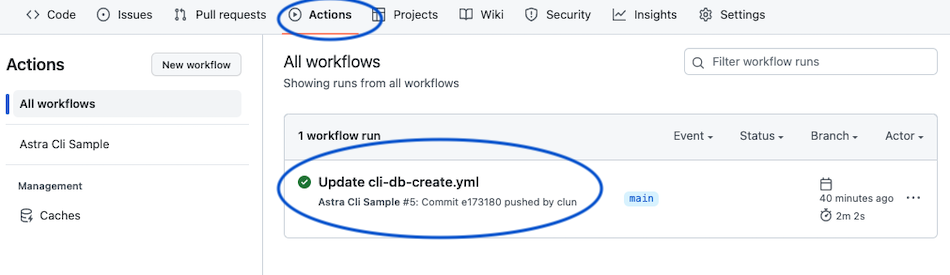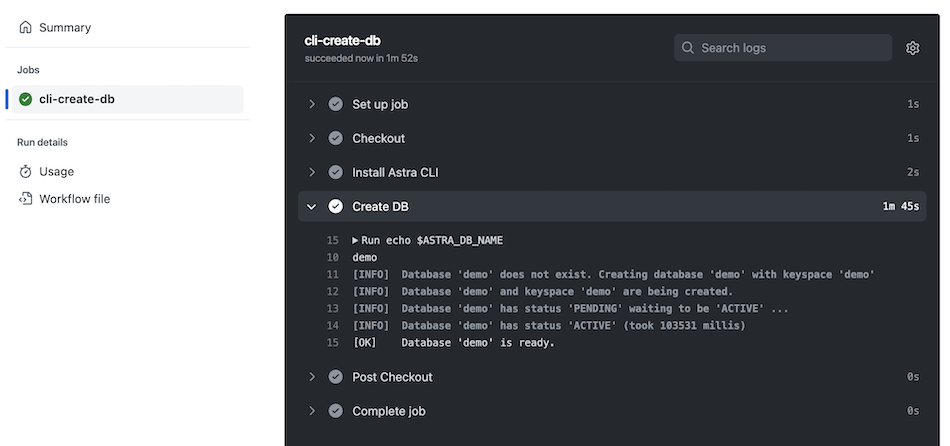Github Actions
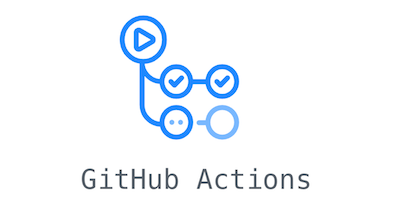
Overview¶
GitHub Actions is a continuous integration and continuous delivery (CI/CD) platform that allows you to automate your build, test, and deployment pipeline. You can create workflows that build and test every pull request to your repository, or deploy merged pull requests to production.
GitHub Actions goes beyond just DevOps and lets you run workflows when other events happen in your repository. For example, you can run a workflow to automatically add the appropriate labels whenever someone creates a new issue in your repository.
GitHub provides Linux, Windows, and macOS virtual machines to run your workflows, or you can host your own self-hosted runners in your own data center or cloud infrastructure.
Reference documentation:
Prerequisites¶
- Create an Astra Database. In the following example, a keyspace called
demois created in thedemodatabase. - Create an Astra Token. You should have received your token while creating the database in the previous step.
- Have a GitHub account and a repository in it.
GitHub Repository Configuration¶
Note
Getting started is simple. Ask GitHub for an ubuntu environment, install the Astra CLI, and use the CLI to create a database.
Create a secret for token¶
- Open your github Repository and locate the tabs
Settings - On the left menu locate `Secrets and variables` and expand to list different options. Click on
Actions - Click on the
[New Repository Secret]on the top right hand corner
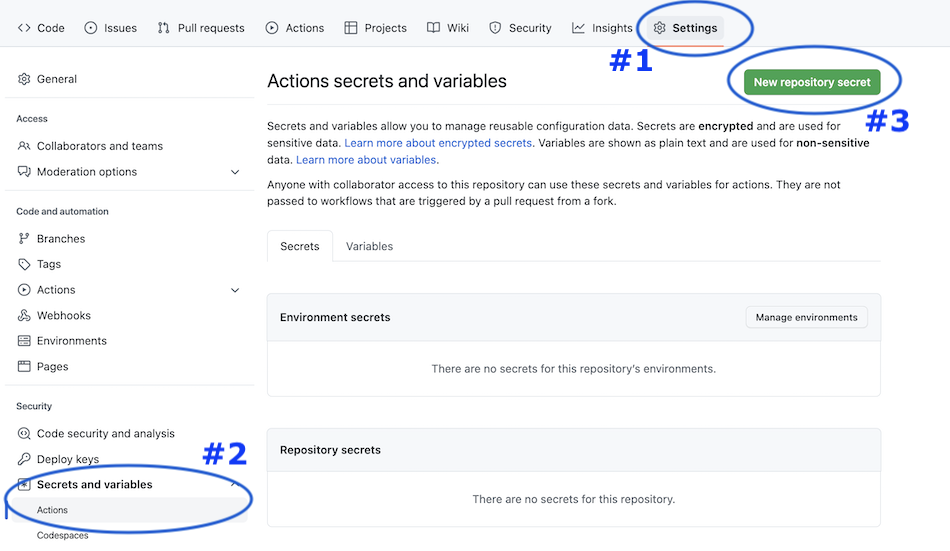
- Enter the new secret name
ASTRA_DB_APPLICATION_TOKENand provide the value for your secret
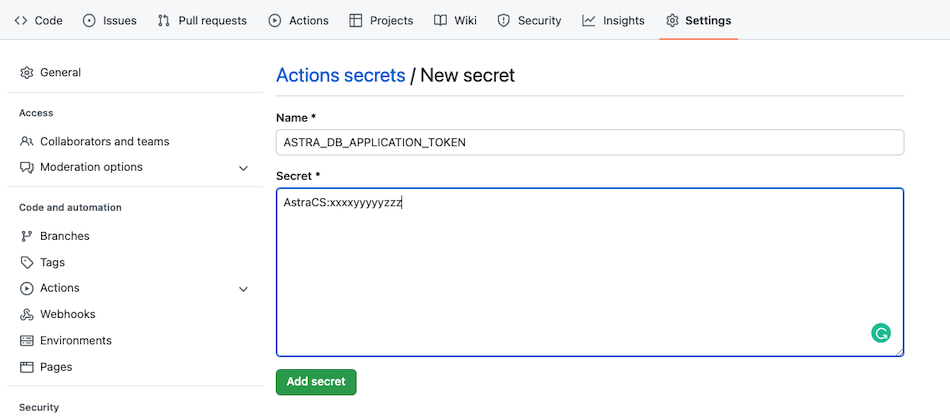
- The Secret should now be visible in your secret list
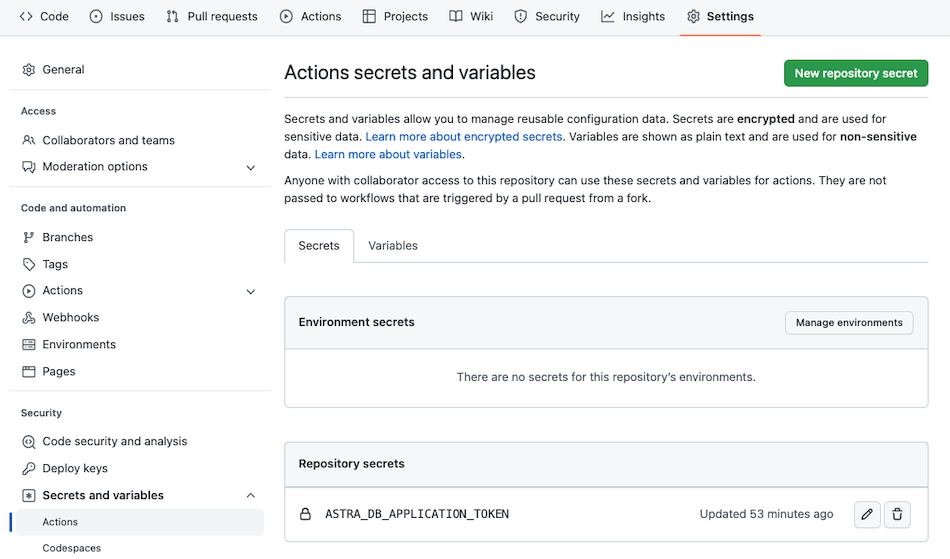
Create a new action¶
-
Create a new folder in your github repository
.github/actions -
Create a new Yaml file and name it as you like here i use
cli-db-create
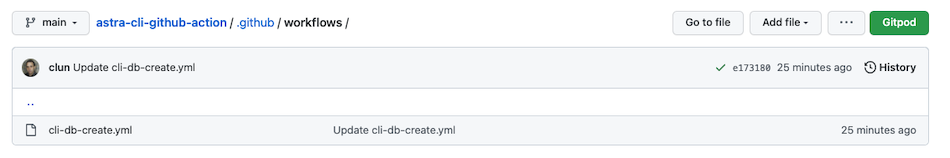
- Populate the file as follows
name: Astra Cli Sample
on:
push:
branches:
- main
jobs:
cli-create-db:
env:
ASTRA_DB_APPLICATION_TOKEN: ${{ secrets.ASTRA_DB_APPLICATION_TOKEN }}
ASTRA_DB_NAME: demo
ASTRA_DB_KEYSPACE: demo
TERM: linux
runs-on: ubuntu-latest
steps:
- name: Checkout
uses: actions/checkout@v3
- name: Install Astra CLI
run: curl -Ls "https://dtsx.io/get-astra-cli" | bash
- name: Create DB
run: |
echo $ASTRA_DB_NAME
/home/runner/.astra/cli/astra db create $ASTRA_DB_NAME -k $ASTRA_DB_KEYSPACE --token $ASTRA_DB_APPLICATION_TOKEN --if-not-exists
Information Regarding the variables
ASTRA_DB_NAME: The name of your database. ASTRA_DB_KEYSPACE: The keyspace (if not provided defaulting to same name as db). ASTRA_DB_APPLICATION_TOKEN: The secret we defined before.
Run the action¶
With the configuration above the CLI is triggered at each commit. As we provided the options --if-not-exists in the command line, it is not harmful.
- Locate the tab
ACTIONSin your github repository and select the last execution
- You will get the following output
Here is a sample repository you can use as a reference.
What's NEXT ?¶
If you are not familiar with the CLI all available commands are available in the documentation or in the help of the tools.
$> astra help db create
NAME
astra db create - Create a database with cli
SYNOPSIS
astra db create [ --async ] [ {-cf | --config-file} <CONFIG_FILE> ]
[ {-conf | --config} <CONFIG_SECTION> ]
[ {--if-not-exist | --if-not-exists} ]
[ {-k | --keyspace} <KEYSPACE> ] [ --no-color ]
[ {-o | --output} <FORMAT> ] [ {-r | --region} <DB_REGION> ]
[ --timeout <timeout> ] [ --token <AUTH_TOKEN> ]
[ {-v | --verbose} ] [ --wait ] [--] <DB>
OPTIONS
--async
Will not wait for the resource to become available
-cf <CONFIG_FILE>, --config-file <CONFIG_FILE>
Configuration file (default = ~/.astrarc)
-conf <CONFIG_SECTION>, --config <CONFIG_SECTION>
Section in configuration file (default = ~/.astrarc)
--if-not-exist, --if-not-exists
will create a new DB only if none with same name
-k <KEYSPACE>, --keyspace <KEYSPACE>
Default keyspace created with the Db
--no-color
Remove all colors in output
-o <FORMAT>, --output <FORMAT>
Output format, valid values are: human,json,csv
-r <DB_REGION>, --region <DB_REGION>
Cloud provider region to provision
--timeout <timeout>
Provide a limit to the wait period in seconds, default is 300s.
--token <AUTH_TOKEN>
Key to use authenticate each call.
-v, --verbose
Verbose mode with log in console
--wait
Will wait until the database become ACTIVE
--
This option can be used to separate command-line options from the
list of arguments (useful when arguments might be mistaken for
command-line options)
<DB>
Database name (not unique)