‣ Create Account
A - Overview¶
ASTRA DB is the simplest way to run Cassandra with zero operations. No credit card required and $25.00 USD credit every month (roughly 20M reads/writes, 80GB storage monthly) which is sufficient to run small production workloads.
https://astra.datastax.com is the URL create an account and get started with the solution.
B - Sign Up¶
You can use your Github, Google accounts or register with an email.
1. Sign In with Github¶
Click the [Sign In with Github] button
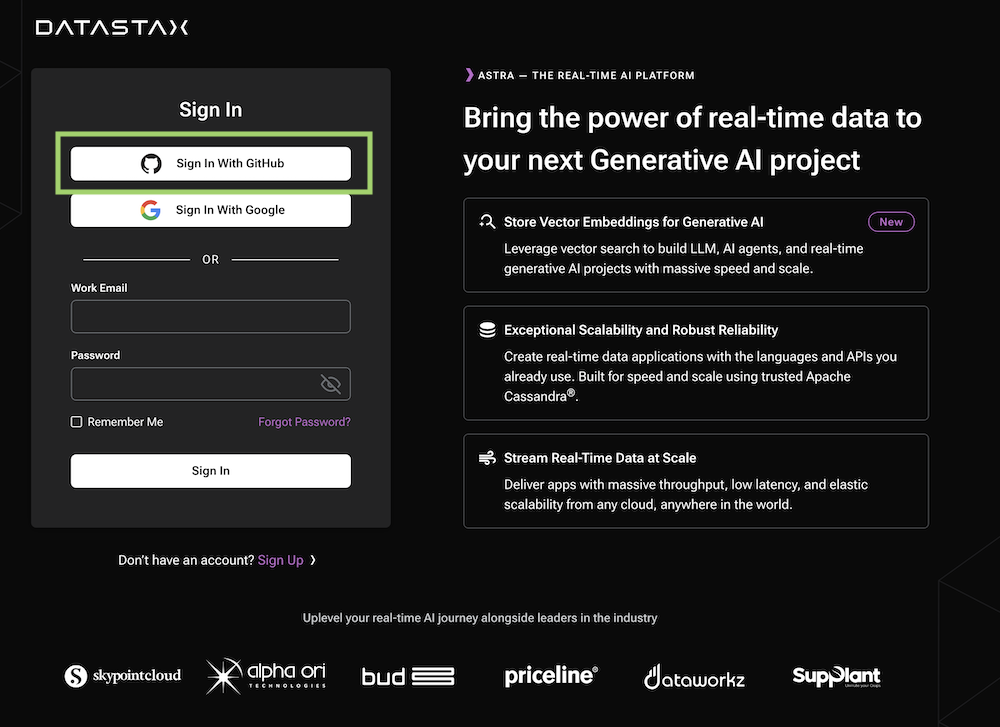
1️⃣ Click Continue on the OAuth claims delegation
The OAuth2 delegation screen from github is asking for permissions.
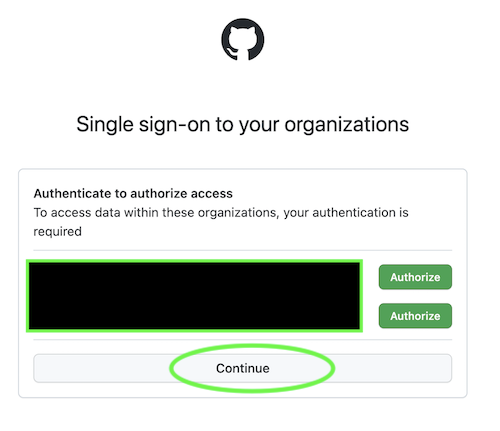
2️⃣ You are redirected to the homepage
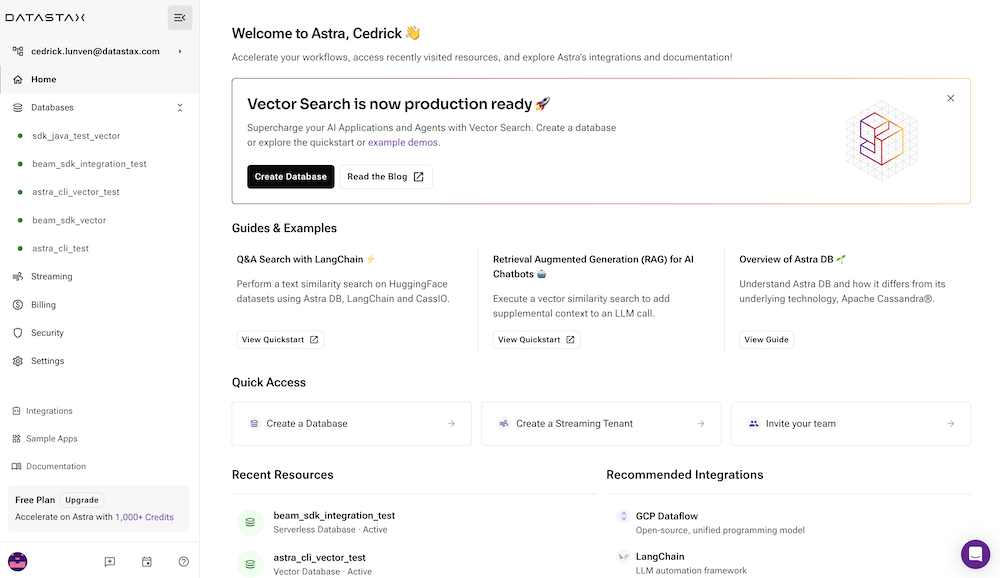
2. Sign In with Google¶
1️⃣ Click the [Sign In with Google] button
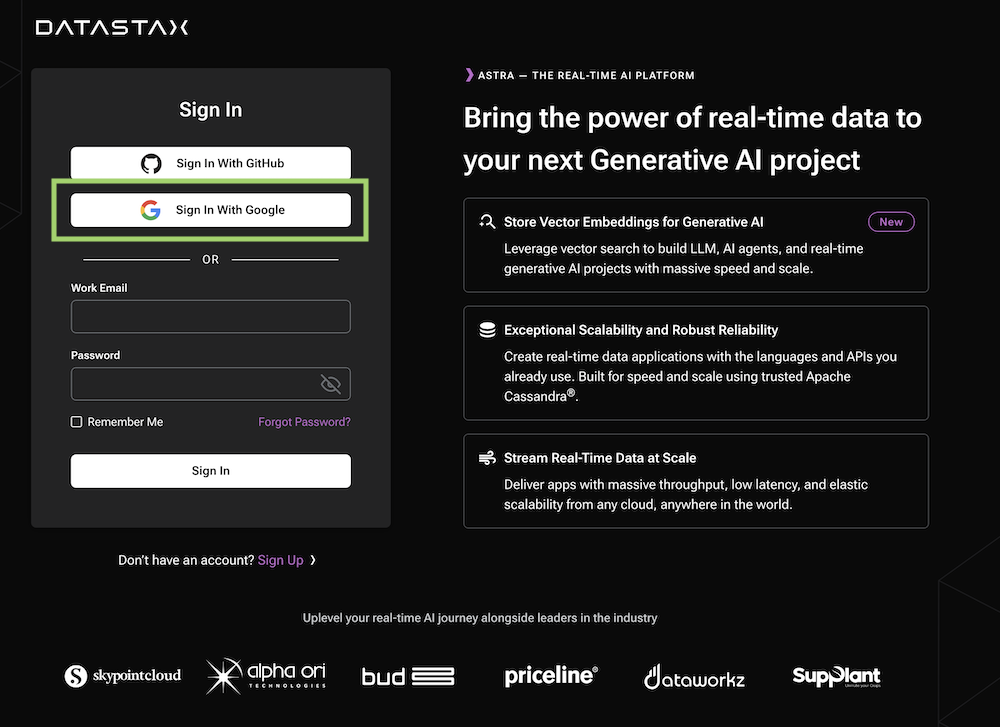
2️⃣ You are redirected to the homepage
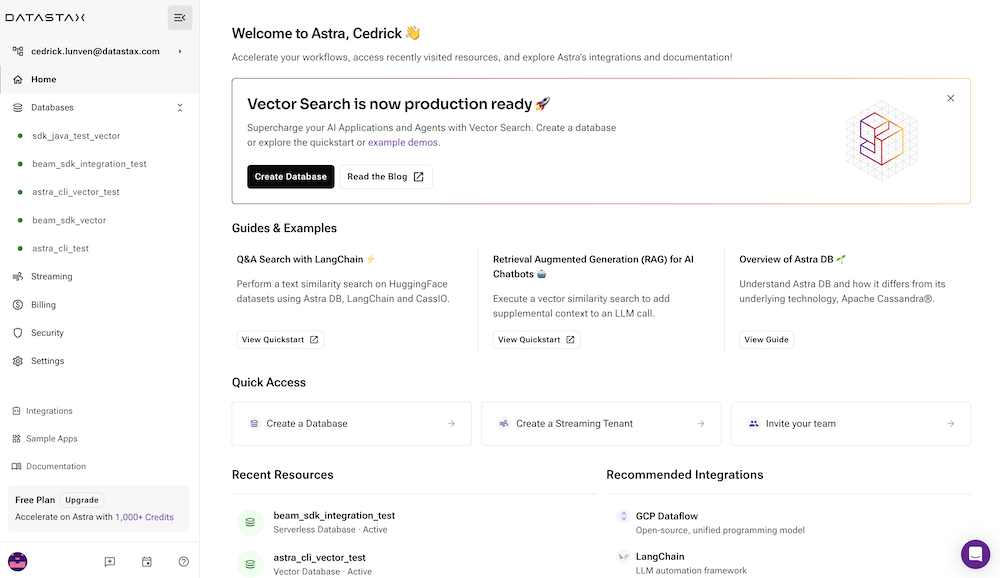
3. Sign Up¶
1️⃣ Click the Sign up on the bottom of the page
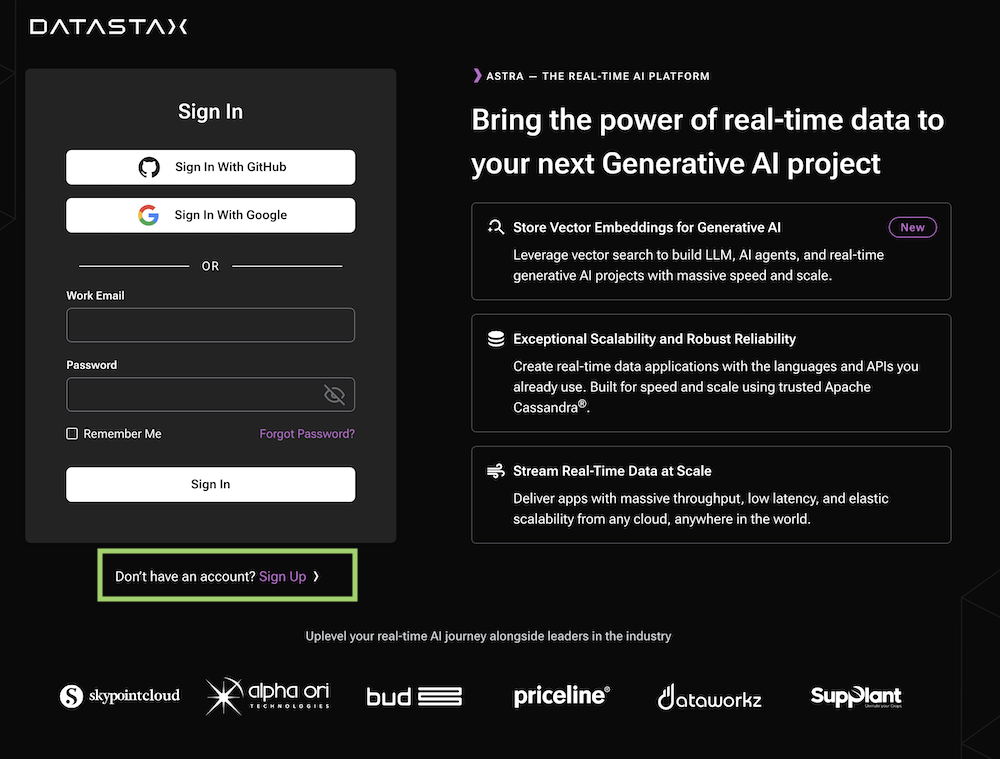
2️⃣ Provide your information and validate the captcha
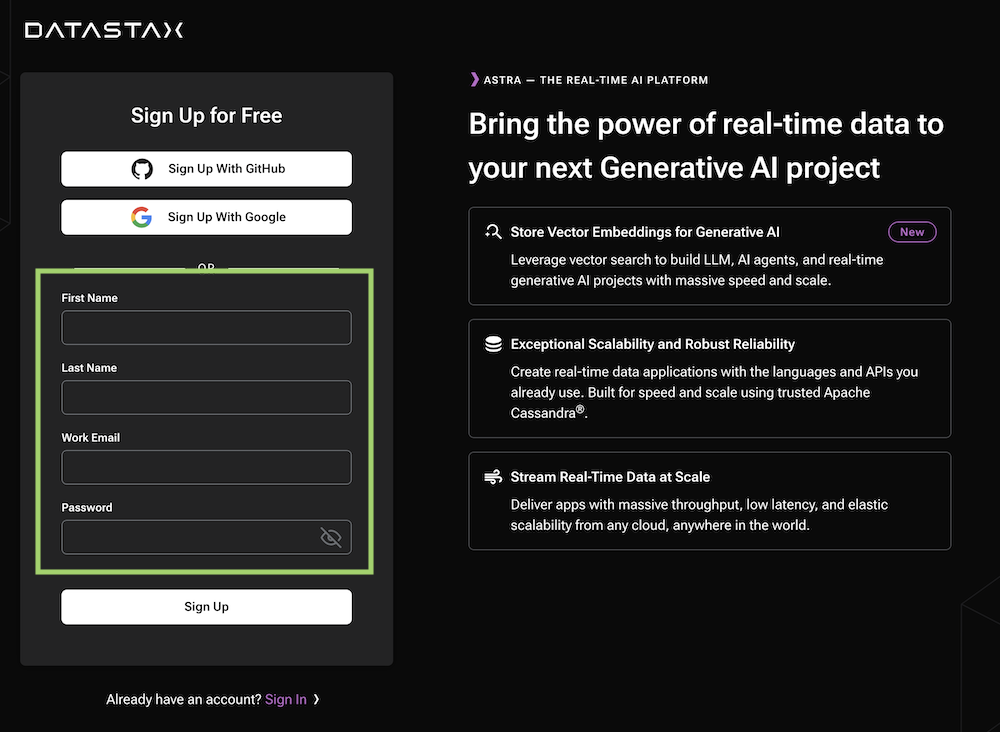
3️⃣ Accept terms and policies
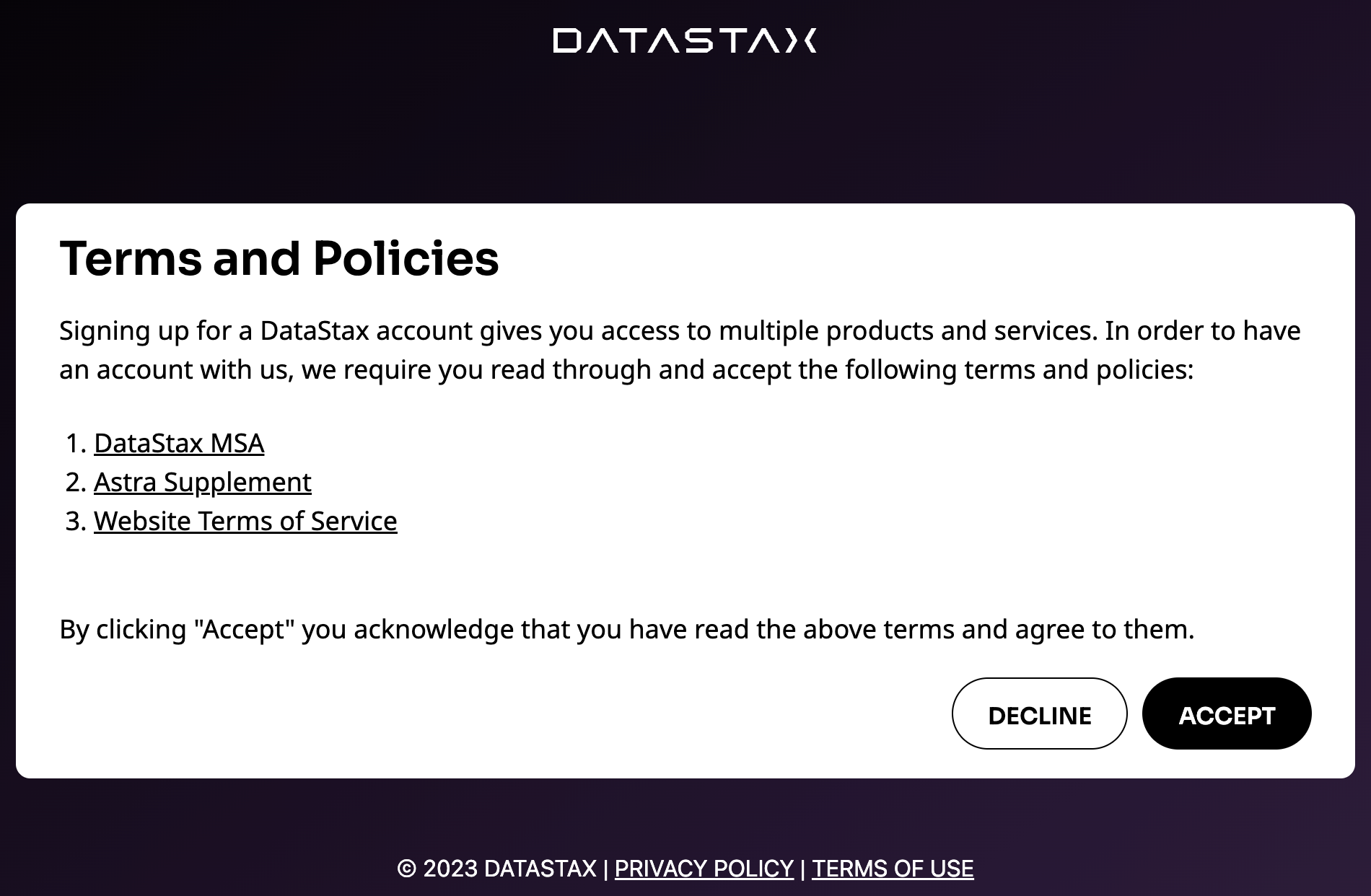
Astra is now looking for you to validate your email adress
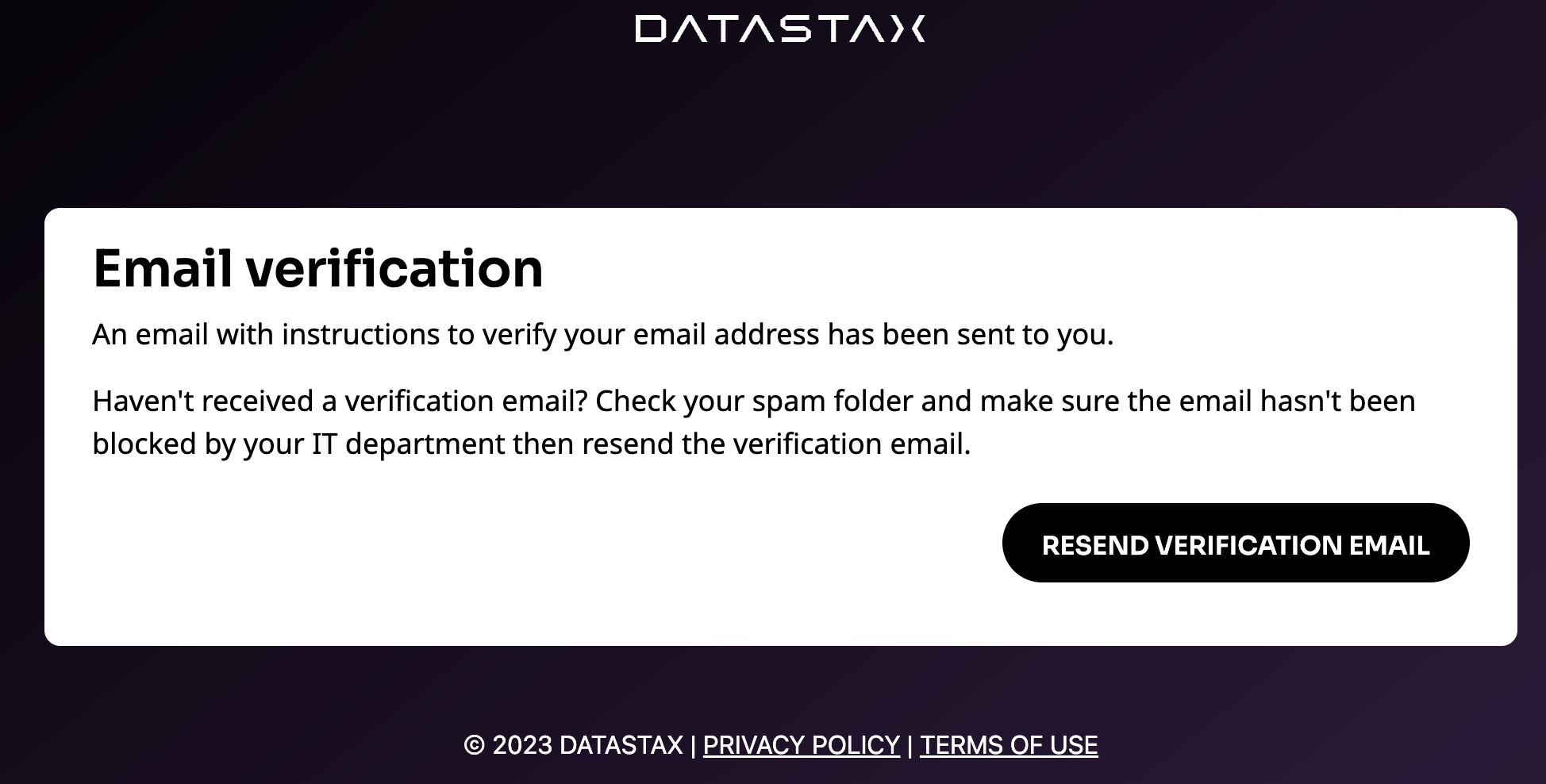
4️⃣ Open the mail in your inbox and validate with the Verify my email link
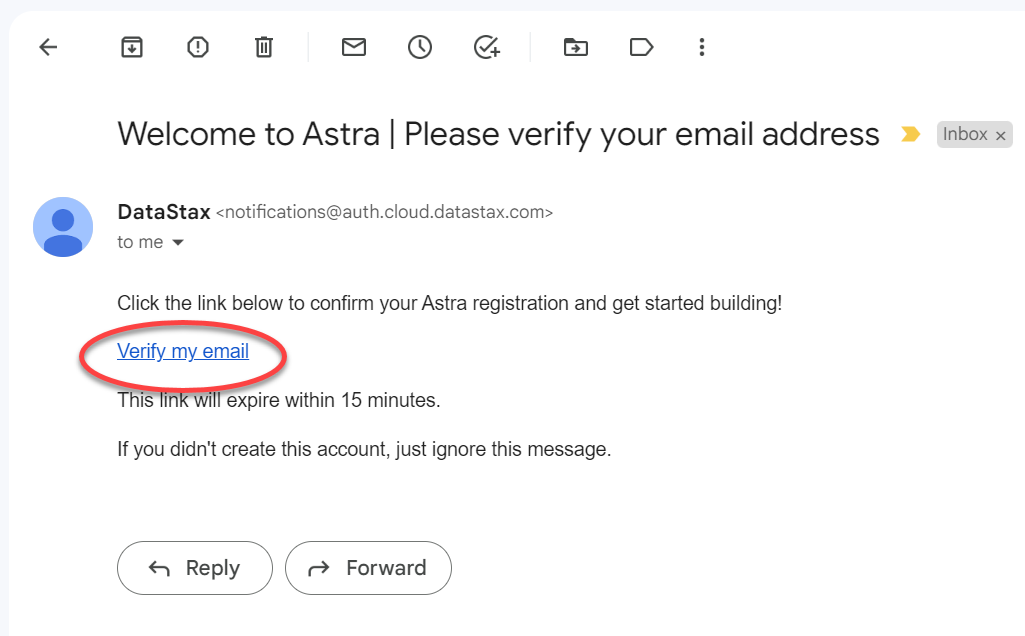
- Astra will show a validation message, select Click Here to proceed.
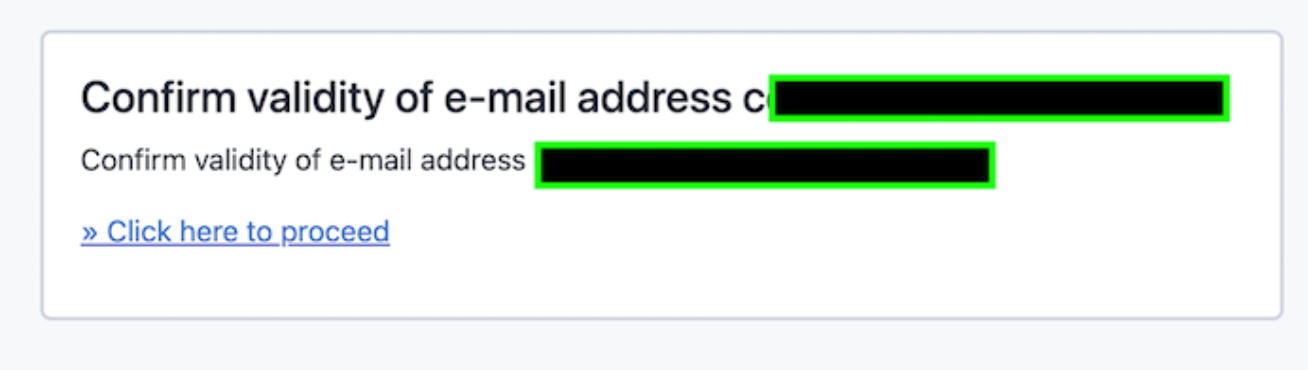
- Select back to application
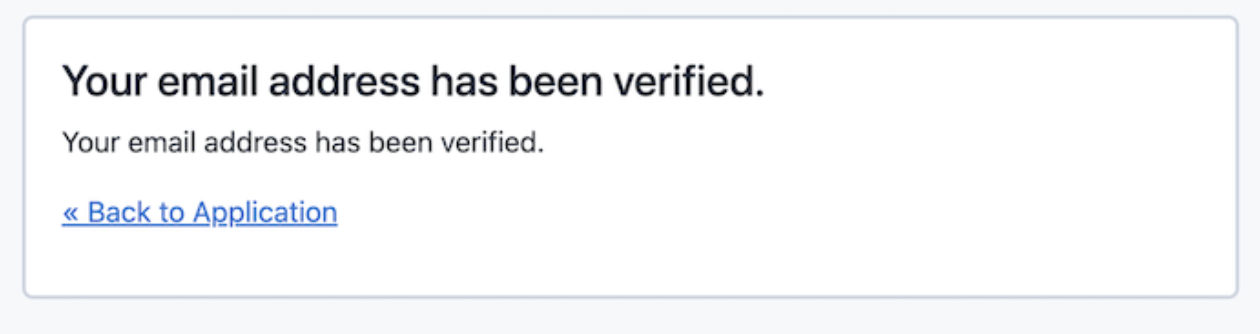
5️⃣ You are redirected to the homepage
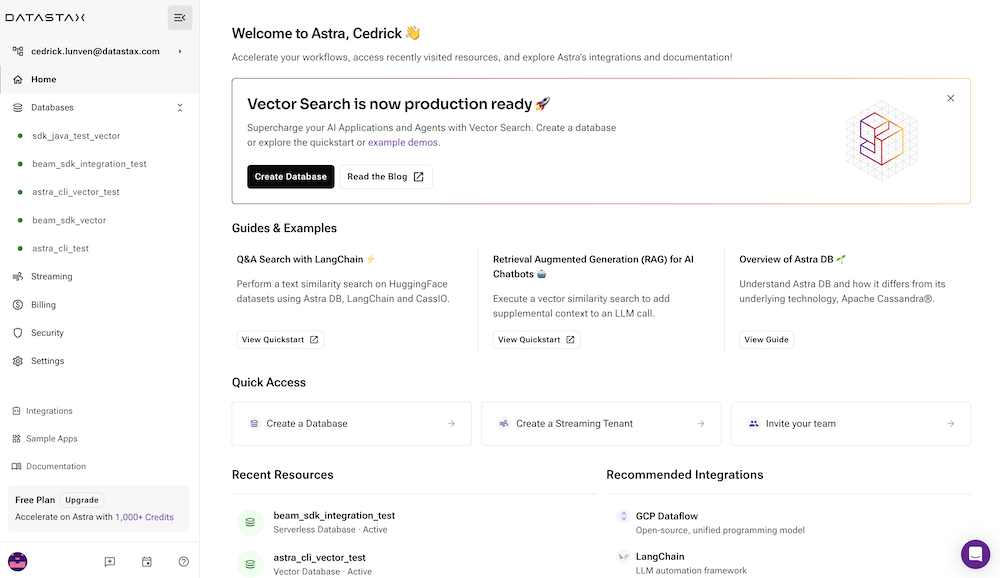
C - Account and Organization¶
1. Overview¶
When you create an account your personal Organization is created, this is your tenant:
- The name of the organization is your email address, (1) in the picture below
- The unique identifier (GUID) is present in the URL on the dashboard. (2) in the picture below
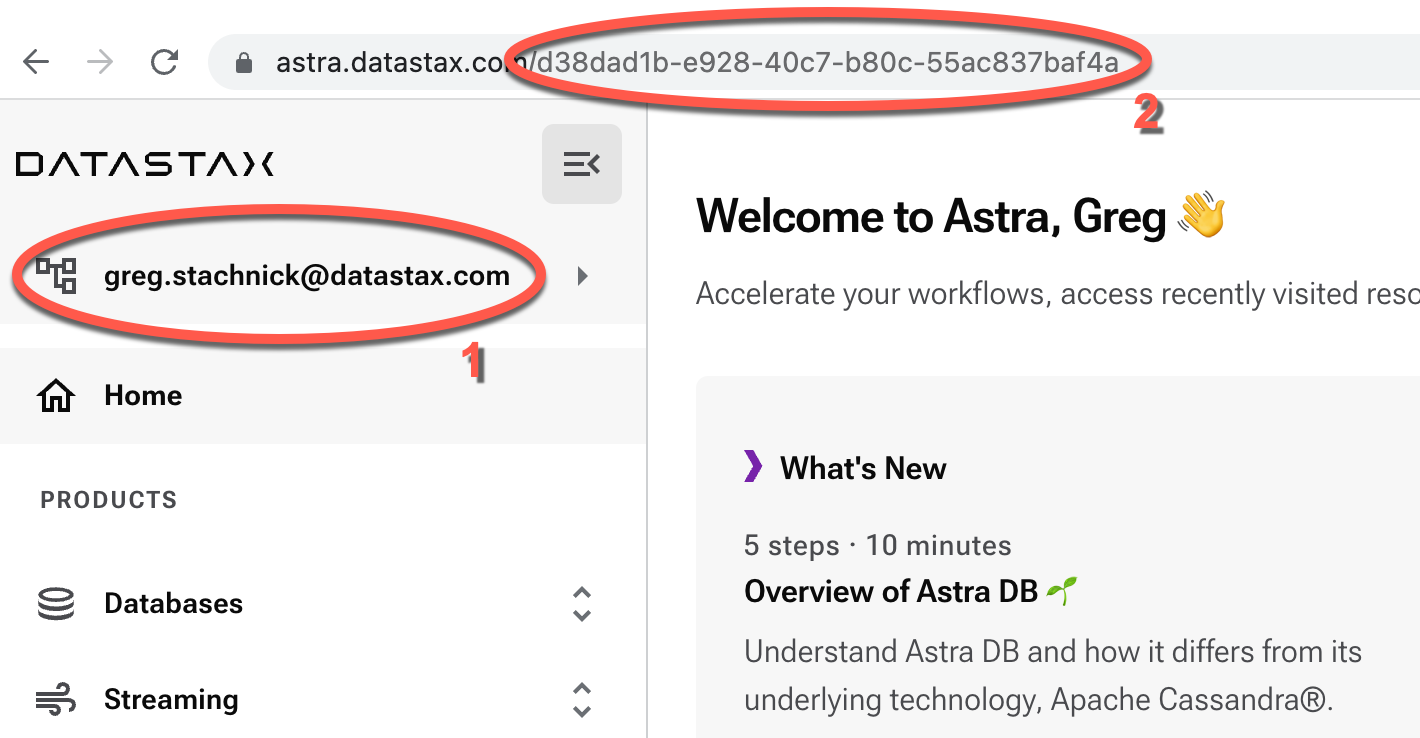
2. Organization Objects¶
Databases, Tenants and Security Tokens objects are created within the organization, as shown on the Organization Dashboard.
graph TD
User(User) -->|n..m| ORG(Organization)
ORG(Organization) --> User(User)
ORG(Organization) -->|0..n| DB(Databases)
ORG(Organization) -->|0..n| ST(Streaming Tenants)
ORG(Organization) -->|0..n| ROLE(Roles)
ORG(Organization) -->|0..n| TOK(Security Tokens)
TOK(Security Tokens) -->|1..1| ROLE
DB(Databases) -->|1..n| KEY(Keyspaces)
KEY(Keyspaces) -->|0..n| TABLE(Tables)
ST(Streaming Tenants) -->|1..n| NAMESPACES(Namespaces)
NAMESPACES(Namespaces) -->|0..n| TOPICS(Topics)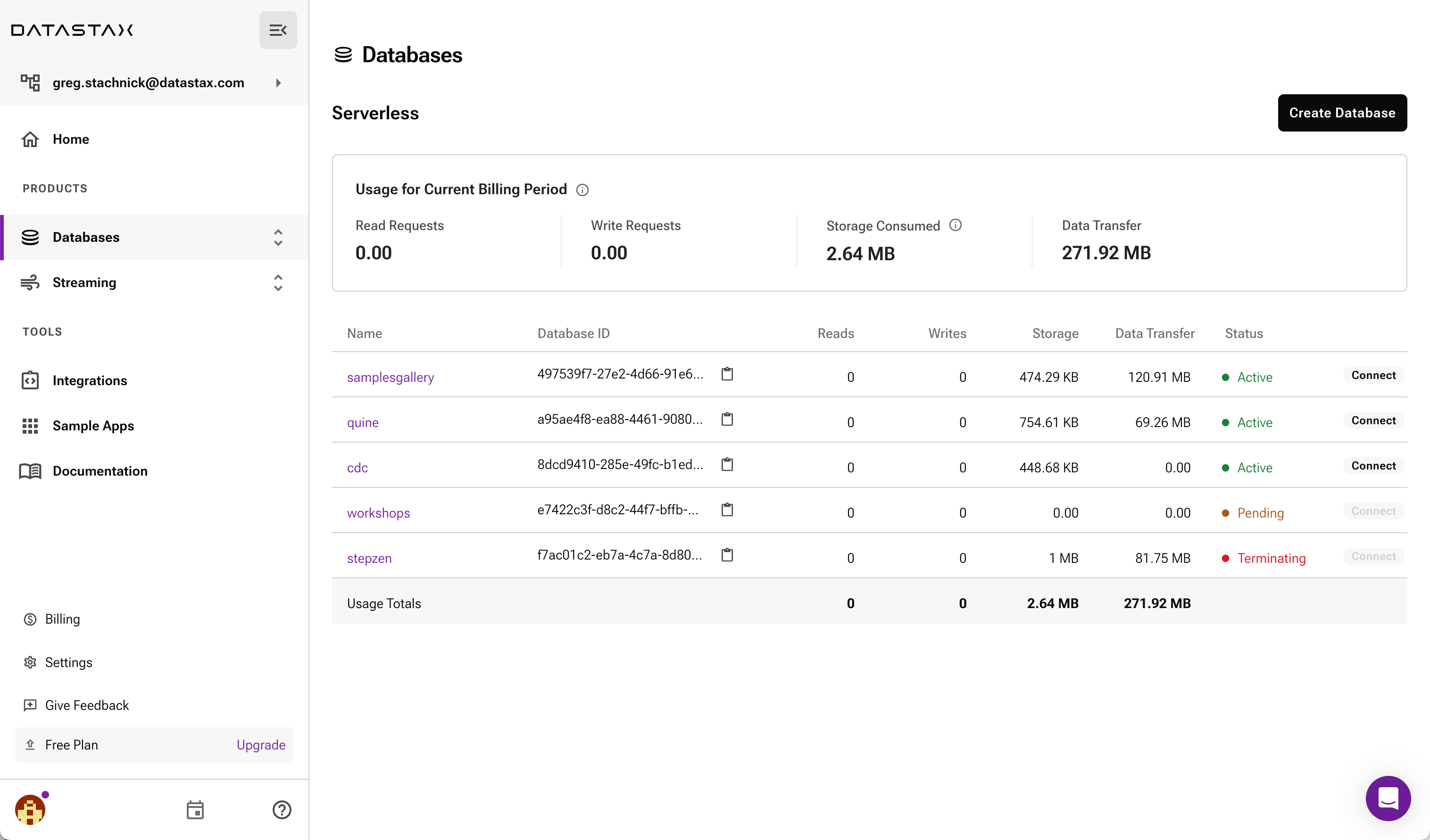
3. Multiple Organizations¶
You can create multiple organizations through the Manage Organizations menu option and invite other users to join as well. It is useful when the same database could be accessed by multiple users with different emails.
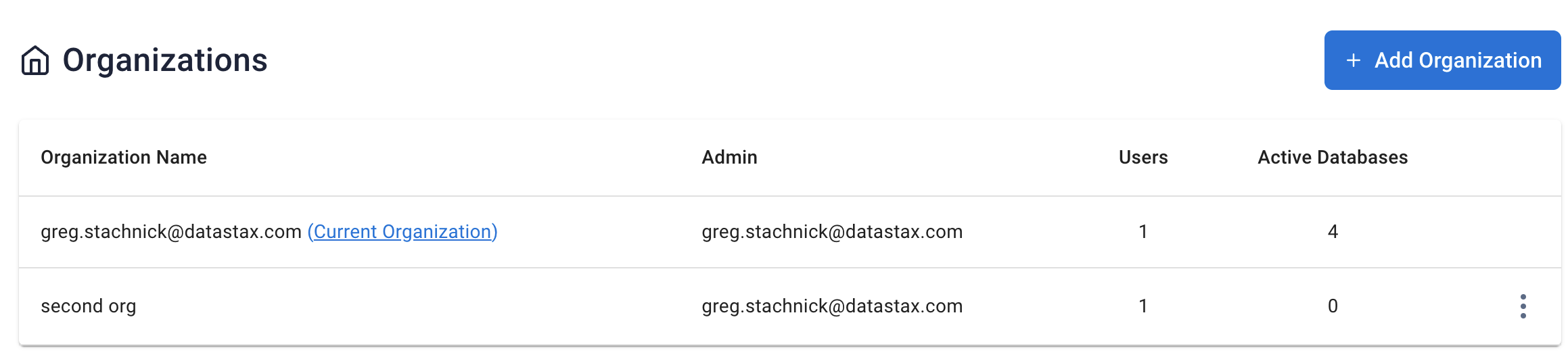
As a consequence a user can be part of multiple organizations; the personal organization created during registration, new user-defined organizations, and shared organizations.
graph TD
USER(User) -->|1..n| PORG(Personal Organization - registration)
USER -->|0..n| CORG(Organizations he created)
USER -->|0...n| IORG(Organizations he was invited to)