• Document
1. Overview¶
The Document API is an HTTP REST API and part of the open source Stargate.io. The idea is to provide an abstraction on top of Apache Cassandra™ to allow document-oriented access patterns.
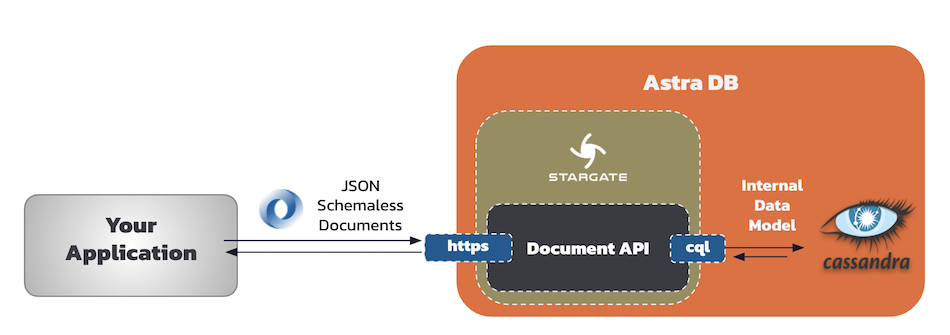
-
A
namespace(replacement for keyspace) will hold multiplecollections(not tables) to storeDocuments -
You interact with the database through
JSON documentsand no validation (sometimes called_schemaless_but a better term would be validationless). -
Each documents has a unique identifier within the collection. Each insert is an upsert.
-
You can query on any field (thanks to out of the box support for the secondary index
SAI)
graph LR
DB(Database) -->|1...n|NS(Namespaces)
NS -->|1..n|COL(Collections)
COL -->|1..n|DOC(Documents)
DOC -->|1..49 Nested docs|DOCHow is the data stored in Cassandra?
The JSON documents are stored using an internal data model. The table schema is generic as is each collection. The algorithm used to transform the document is called document shredding. The schema is optimized for searches but also to limit tombstones on edits and deletes.
create table <collection_name> (
key text,
p0 text,
...
p[N] text,
bool_value boolean,
txt_value text,
dbl_value double,
leaf text
)
A JSON like {"a": { "b": 1 }, "c": 2} will be stored like
| key | p0 | p1 | dbl*value |
|---|---|---|---|
| {docid} | a |
b |
1 |
| {docid} | c |
_null* | 2 |
This also works with arrays {"a": { "b": 1 }, "c": [{"d": 2}]}
| key | p0 | p1 | p2 | dbl_value |
|---|---|---|---|---|
| {docid} | a |
b |
null | 1 |
| {docid} | c |
[0] |
d |
2 |
Known Limitations
-
As of today there is no aggregation or sorting available in the Document Api.
-
Queries are paged with a pagesize of
3records by default and you can increase up to a maximum of20records. Otherwise, the payload would be too large.
2. Prerequesites¶
- You should have an Astra account
- You should Create an Astra Database
- You should Have an Astra Token
3. Browse Api with Swagger¶
3.1 Provide Database Details¶
3.2 Use Swagger¶
The swagger client below will have fields pre-populated with your database details.
4. Browse Api with Postman¶
4.1 Installation¶
-
Install Postman to import the sample collections that we have provided.
-
You can also import the collection in Hoppscotch.io not to install anything.
4.2 Postman Setup¶
- Import the configuration File
Astra_Document_Api_Configuration.jsonin postman. In the menu locateFile > Importand drag the file in the box.
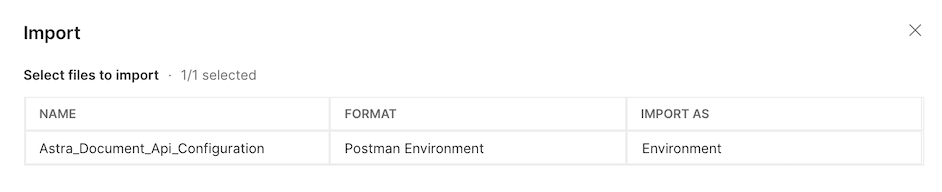
- Edit the values for your db:
| Parameter Name | parameter value | Description |
|---|---|---|
| token | AstraCS:.... |
When you generate a new token it is the third field. Make sure you add enough privileges to use the APis, Database Administrator is a good choice to develop |
| db | 00000000-0000-0000-0000-00000000000 |
Unique identifier of your DB, you find on the main dashboard |
| region | us-east1 |
region name, you find on the datanase dashboard |
| namespace | demo |
Namespaces are the same as keyspaces. They are created with the database or added from the database dashboard: How to create a keyspace] |
| collection | person |
Collection name (like table) to store one type of documents. |
- this is what it is looks like
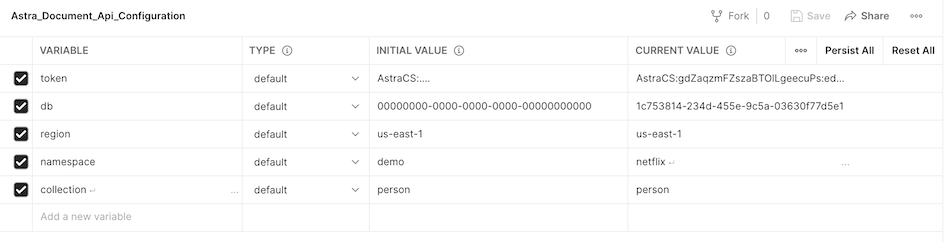
- Import the Document Api Collection
Astra_Document_Api.jsonin postman. Same as beforeFile > Menu
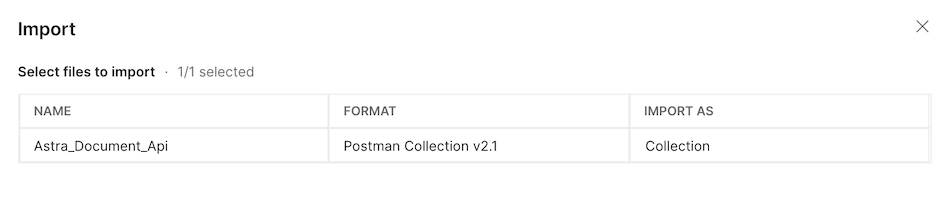
- That's it! You have now access to a few dozens operations for
namespace,collectionsanddocuments
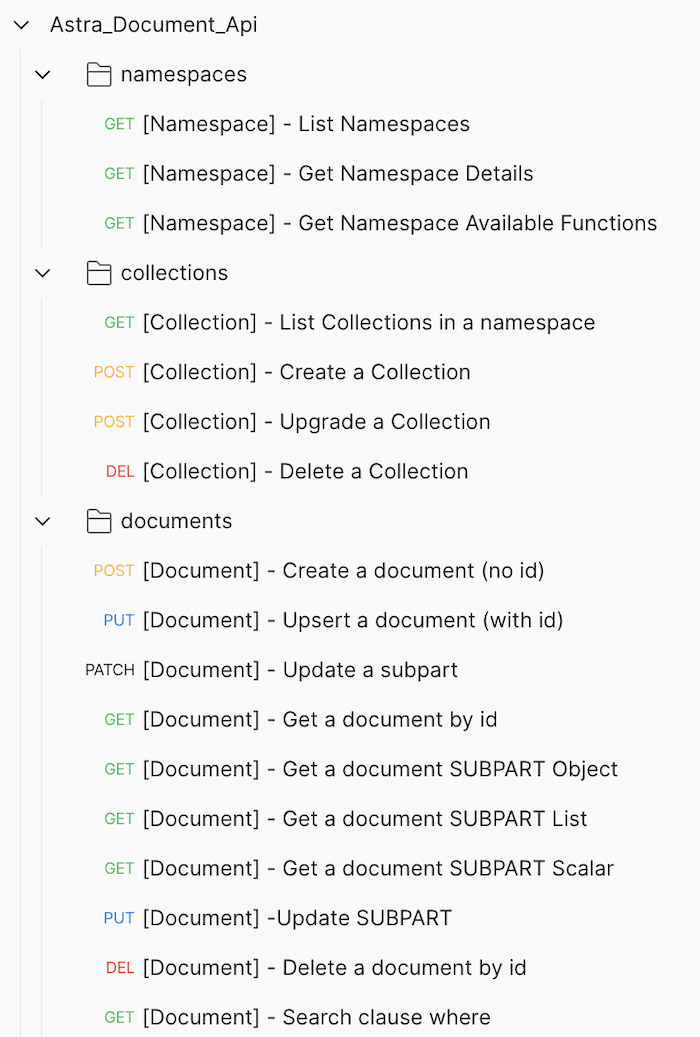
4.3 Working with the Postman Workspace¶
Alternatively, you can access the collections for Document API in the Postman workspace below.
5. Api Sandbox with Curl¶
Provide the parameters asked at the beginning and see a first set of commands in action.
6. Extra Resources¶
Reference Documentation