• Java

Astra offers different Apis. Select the API you want to use below to get documentation.
1. Pre-requisites¶
Setup your JAVA Development environment
- Install Java Development Kit (JDK) 8+
Use java reference documentation targetting your operating system to install a Java Development Kit. You can then validate your installation with the following command.
- Install Apache Maven (3.8+)
Samples and tutorials have been designed with Apache Maven. Use the reference documentation top install maven validate your installation with
Setup Datastax Astra DB
- Create your DataStax Astra account:
- Create an Astra Token
An astra token acts as your credentials, it holds the different permissions. The scope of a token is the whole organization (tenant) but permissions can be edited to limit usage to a single database.
To create a token, please follow this guide
The Token is in fact three separate strings: a Client ID, a Client Secret and the token proper. You will need some of these strings to access the database, depending on the type of access you plan. Although the Client ID, strictly speaking, is not a secret, you should regard this whole object as a secret and make sure not to share it inadvertently (e.g. committing it to a Git repository) as it grants access to your databases.
It is handy to have your token declare as an environment variable (replace with proper value):
- Create a Database and a keyspace
With your account you can run multiple databases, a Databases is an Apache Cassandra cluster. It can live in one or multiple regions (dc). In each Database you can have multiple keyspaces. In the page we will use the database name db_demo and the keyspace keyspace_demo.
You can create the DB using the user interface and here is a tutorial. You can also use Astra command line interface. To install and setup the CLI run the following:
curl -Ls "https://dtsx.io/get-astra-cli" | bash
source ~/.astra/cli/astra-init.sh
astra setup --token ${ASTRA_TOKEN}
To create DB and keyspace with the CLI:
- Download the Secure Connect Bundle for current database
A Secure Connect Bundle contains the certificates and endpoints informations to open a mTLS connection. Often mentionned as scb its scope is a database AND a region. If your database is deployed on multiple regions you will have to download the bundle for each one and initiate the connection accordingly. Instructions to download Secure Connect Bundle are here
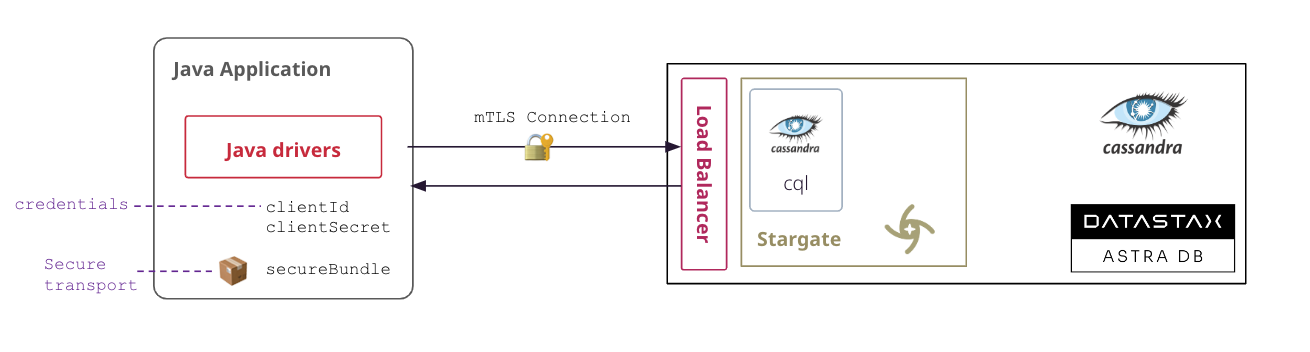
You can download the secure connect bundle from the user interface and here is a tutorial. You can also use Astra command line interface.
2. Cassandra Drivers¶
2.1 Drivers 4.x¶
The official documentation for Cassandra drivers is available on datastax documentation portal
4.xis the recommended version of the cassandra drivers.
Quickstart¶
Project Setup
-
Any version
4.xshould be compatible with Astra. -
Update your
pom.xmlfile with the latest version of the 4.x libraries
<!-- (REQUIRED) -->
<dependency>
<groupId>com.datastax.oss</groupId>
<artifactId>java-driver-core</artifactId>
<version>${latest4x}</version>
</dependency>
<!-- OPTIONAL -->
<dependency>
<groupId>com.datastax.oss</groupId>
<artifactId>java-driver-query-builder</artifactId>
<version>${latest4x}</version>
</dependency>
<dependency>
<groupId>com.datastax.oss</groupId>
<artifactId>java-driver-mapper-runtime</artifactId>
<version>${latest4x}</version>
</dependency>
Sample Code
- Create an
AstraDriver4x.javaclass with the following code
What you need to know
📦 About Secure Connect Bundle
- The path to the secure connect bundle for your Astra database is specified with
withCloudSecureConnectBundle(), it acceptsString,FileandURL. - An SSL connection will be established automatically. Manual SSL configuration is not allowed, any settings in the driver configuration (
advanced.ssl-engine-factory) will be ignored. - The secure connect bundle contains all of the necessary contact information. Specifying contact points manually is not allowed, and will result in an error
⚙️ About Parameters
-
The authentication credentials must be specified separately with
withAuthCredentials(), and match the username and password that were configured when creating the Astra database. -
Another pair is accepted for the credentials:
tokenfor the username and the value of the token starting byAstraCS:...is accepted
// Initialization with a token and not pair clientId/slientSecret
CqlSession.builder().withAuthCredentials("token","AstraCS:....")
-
The keyspace is here required and provided with
.withKeyspace() -
if the driver configuration does not specify an explicit consistency level, it will default to
LOCAL_QUORUM(instead of LOCAL_ONE when connecting to a normal Cassandra database). -
Extra configuration can be provided in
application.conffile.
🔌 About CqlSession
-
All operations of the drivers can be execute from this object.
-
It a stateful,
autocloseable, object, and must be a singleton in your application.
File-based configuration
Alternatively, or complementary the connection information can be specified in the driver’s configuration file (application.conf). Merge the following options with any content already present. All keys available in the file are available in reference.conf
Recommended application.conf
datastax-java-driver {
basic {
request {
timeout = 10 seconds
consistency = LOCAL_QUORUM
}
# change this to match the target keyspace
session-keyspace = keyspace_name
cloud {
secure-connect-bundle = /path/to/secure-connect-database_name.zip
}
}
advanced {
auth-provider {
class = PlainTextAuthProvider
username = user_name
password = password
}
connection {
init-query-timeout = 10 seconds
set-keyspace-timeout = 10 seconds
pool {
local-size = 1
}
}
reconnection-policy {
class = ExponentialReconnectionPolicy
base-delay = 5 seconds
max-delay = 60 seconds
}
control-connection.timeout = 10 seconds
}
}
With the file in the classpath, the previous code is updated as the following:
What you need to know
- The configuration file
application.confis automatically loaded when present on the classpath. It can be used in any java-based application with no difference (spring, quarkus...) dc-failoveris NOT available as a different secure connect bundles are required for different regions (1 region = 1 dc in Astra)
Sample Code Library¶
| Classname | Description |
|---|---|
| ShowMetaData4x | Connect to Astra and show keyspaces and metadata from the CqlSession |
| CreateSchema4x | Create schema with different table and type (UDT) if they do not exist in keyspace |
| DropSchema4x | Remove assets of the schema,table and type (UDT) if they exist in target keyspace |
| ConfigurationFile4x | Setup the driver to use customize configuration file and not default application.conf |
| ProgrammaticConfiguration | Setup the driver in a programmatic way and not reading application.conf |
| Getting Started | First touch with executing queries |
| Simple4x | Read, update, insert, delete operations using QueryBuilder |
| Paging4x | Illustrating FetchSize and how to retrieve page by page |
| Batches4x | Group statements within batches |
| ListSetMapUdt4x | Advanced types insertions with list, set, map but also User Defined Type |
| Json4x | Work with columns or full record with JSON |
| Async4x | Sample operations as Simple in Asynchronous way |
| ObjectMapping4x | Map table record to Java POJO at driver level |
| Counter4x | Working with counters increment/decrement |
| Lwt4x | Working for Lightweight transactions read-before-write |
| BlobAndCodec4x | Working with BLOB and binary data but also how to create your own CustomCodec |
| CloudAstra4x | Working with BLOB and binary data but also how to create your own CustomCodec |
| Reactive4x | Working with the Reactive API introduce in driver 4.x |
Sample Projects Gallery¶
| Classname | Description |
|---|---|
| Spring PetClinic in Reactive | Implementation of the PetClinic spring application using the reactive part of the drivers. Other frameworks used are spring-data-cassandra and spring-boot |
| Quarkus Todo application | Leveraging Quarkus extension to build a quarkus application |
| Better Reads | A clone of Good reads using Spring Boot and Spring Data Cassandra |
| E-Commerce | A full fledge e-commerce portal with catalog, shopping cart, payment and order processing with Spring Boot |
| Build Microservices | Microservices with Spring |
| Devoxx 2022 | 3h of deep dive on how to build java applications with Spring, Quarkus and Micronaut |
| Java Native | Build todo application in Java Native with Spring, Quarkus and Micronaut |
| Stargate TV Show | Reproduce the wheel for Stargate TV Show with destinations saved in Astra |
| Spring Data Cassandra | Deep dive with Spring data cassandra |
2.2 Drivers 3.x¶
The official documentation for the drivers can be found here
Version
3.xis still maintained but not recommended version. It will not get evolutions in the future"
QuickStart¶
Project Setup
-
Version 3.8+ or more is required to connect to Astra.
-
Update your
pom.xmlfile with the latest version of the 3.x libraries:
<!-- Mandatory -->
<dependency>
<groupId>com.datastax.cassandra</groupId>
<artifactId>cassandra-driver-core</artifactId>
<version>${latest3x}</version>
</dependency>
<!-- Optional, Used for object mapping-->
<dependency>
<groupId>com.datastax.cassandra</groupId>
<artifactId>cassandra-driver-mapping</artifactId>
<version>${latest3x}</version>
</dependency>
<!-- Optional, Used for conversion ad-hoc-->
<dependency>
<groupId>com.datastax.cassandra</groupId>
<artifactId>cassandra-driver-extra</artifactId>
<version>${latest3x}</version>
</dependency>
Sample Code
- Create class
AstraDriver3x.javaas followed:
What you need to know
- If you work with previous versions of the driver (lower than
3.8) the support of Astra is not Ad-hoc it is recommended to migrate. Yet it is possible to use theSSLoptions. Documentation and sample codes can be found here.
Sample Code Library¶
| Classname | Description |
|---|---|
| GettingStarted3x | First touch with executing queries |
| Simple3x | Read, update, insert, delete operations using QueryBuilder |
| ShowMetaData3x | Connect to cluster then show keyspaces and metadata |
| CreateKeyspace3x | Create the killrvideo keyspace using SchemaBuilder if not exist |
| CreateSchema3x | Create table and type in killrvideo keyspace if they don't exist |
| DropKeyspace3x | Drop the killrvideo keyspace if existis using SchemaBuilder |
| DropSchema3x | Drop all table and type in killrvideo keyspace if they exist |
| Paging3x | Illustrating FetchSize and how to retrieve page by page |
| Batches3x | Group statements within batches |
| ListSetMapUdt3x | Advanced types insertions with list, set, map but also User Defined Type |
| Json3x | Work with columns or full record with JSON |
| Async3x | Sample operations as Simple in Asynchronous way |
| ObjectMapping3x | Map table record to Java POJO at driver level |
| Counter3x | Working with counters increment/decrement |
| Lwt3x | Working for Lightweight transactions read-before-write |
| BlobAndCodec3x | Working with BLOB and binary data but also how to create your own CustomCodec |
| CloudAstra3x | Working with BLOB and binary data but also how to create your own CustomCodec |
2.3 Astra SDK¶
The Astra Software Deployment Kit, or SDK, allows developers to connect to Astra with all the different interfaces available. In this section we will detailed how to setup this client library to use the cassandra drivers interface.
Quickstart¶
Project Setup
Sample Code
- Create a class
AstraSdkDrivers.javawith the following code.
What you need to know
🔑 About Credentials
- The pair
clientId/clientSecrethold your credentials. It can be replaced by the value of the token only.
- There is no need to download the cloud securebundle in advance as it will be downloaded for you in folder
~.astra/scbby default. Stil, but you can also provide the file location with.withCqlCloudSecureConnectBundle():
- Notice than
enableCQL()must be explictely provided. Thesdkwill open only the asked interfaces in order to limit the resource consumption.
⚙️ About Database identifiers
databaseId/databaseRegionwill be required to locate the proper endpoint. You can find them for a particular database with either the cli.
$astra db list
+---------------------+--------------------------------------+---------------------+-----------+
| Name | id | Default Region | Status |
+---------------------+--------------------------------------+---------------------+-----------+
| db_demo | 3043a40f-39bf-464e-8337-dc283167b2c3 | us-east1 | ACTIVE |
+---------------------+--------------------------------------+---------------------+-----------+
$astra db describe db_demo
+------------------------+-----------------------------------------+
| Attribute | Value |
+------------------------+-----------------------------------------+
| Name | db_demo |
| id | 3043a40f-39bf-464e-8337-dc283167b2c3 |
| Status | ACTIVE |
| Default Cloud Provider | GCP |
| Default Region | us-east1 |
| Default Keyspace | keyspace_demo |
| Creation Time | 2023-04-17T09:03:14Z |
| Keyspaces | [0] demo |
| Regions | [0] us-east1 |
+------------------------+-----------------------------------------+
4. Api Rest¶
⚠️ We recommend to use version V2 (with V2 in the URL) as it covers more features and the V1 would be deprecated sooner.

To know more regarding this interface specially you can have a look to dedicated section of the wiki or reference Stargate Rest Api Quick Start Guide.
4.1 Http Client¶
You need an HTTP Client to use the Rest API. There are a lot of clients in the Java languages like HttpURLConnection, HttpClient introduced in Java 11, Apache HTTPClient, OkHttpClient, Jetty HttpClient. A comparison is provided is this blogpost to make your choice. In this tutorial, we will use the Apache HttpClient, which is included in the SDK. You should adapt the code depending on the framework you have chosen.
Import dependencies in your pom.xml
Standalone Code
import java.io.File;
public class AstraRestApiHttpClient {
static final String ASTRA_TOKEN = "<change_with_your_token>";
static final String ASTRA_DB_ID = "<change_with_your_database_identifier>";
static final String ASTRA_DB_REGION = "<change_with_your_database_region>";
static final String ASTRA_DB_KEYSPACE = "<change_with_your_keyspace>";
public static void main(String[] args) throws Exception {
String apiRestEndpoint = new StringBuilder("https://")
.append(ASTRA_DB_ID).append("-")
.append(ASTRA_DB_REGION)
.append(".apps.astra.datastax.com/api/rest")
.toString();
System.out.println("Rest Endpoint is " + apiRestEndpoint);
try (CloseableHttpClient httpClient = HttpClients.createDefault()) {
// Work with HTTP CLIENT
listKeyspaces(httpClient, apiRestEndpoint);
createTable(httpClient, apiRestEndpoint);
}
}
}
- Operations
List Keyspaces

- Code
private static void listKeyspaces(CloseableHttpClient httpClient, String apiRestEndpoint)
throws Exception {
// Build Request
HttpGet listKeyspacesReq = new HttpGet(apiRestEndpoint + "/v2/schemas/keyspaces");
listKeyspacesReq.addHeader("X-Cassandra-Token", ASTRA_TOKEN);
// Execute Request
try(CloseableHttpResponse res = httpClient.execute(listKeyspacesReq)) {
if (200 == res.getCode()) {
logger.info("[OK] Keyspaces list retrieved");
logger.info("Returned message: {}", EntityUtils.toString(res.getEntity()));
}
Creating a table

- Sample
JSONpayloadcreateTableJson.
{
"name": "users",
"columnDefinitions": [
{ "name": "firstname", "typeDefinition": "text" },
{ "name": "lastname", "typeDefinition": "text" },
{ "name": "email", "typeDefinition": "text" },
{ "name": "color", "typeDefinition": "text" }
],
"primaryKey": {
"partitionKey": ["firstname"],
"clusteringKey": ["lastname"]
},
"tableOptions": {
"defaultTimeToLive": 0,
"clusteringExpression": [{ "column": "lastname", "order": "ASC" }]
}
}
- Creating the http request using that payload
private static void createTable(CloseableHttpClient httpClient, String apiRestEndpoint)
throws Exception {
HttpPost createTableReq = new HttpPost(apiRestEndpoint
+ "/v2/schemas/keyspaces/" + ASTRA_DB_KEYSPACE + "/tables");
createTableReq.addHeader("X-Cassandra-Token", ASTRA_TOKEN);
String createTableJson = "{...JSON.....}";
createTableReq.setEntity(new StringEntity(createTableJson, ContentType.APPLICATION_JSON));
// Execute Request
try(CloseableHttpResponse res = httpClient.execute(createTableReq)) {
if (201 == res.getCode()) {
logger.info("[OK] Table Created (if needed)");
logger.info("Returned message: {}", EntityUtils.toString(res.getEntity()));
}
}
}
Insert a new Row

private static void insertRow(CloseableHttpClient httpClient, String apiRestEndpoint)
throws Exception {
HttpPost insertCedrick = new HttpPost(apiRestEndpoint + "/v2/keyspaces/"
+ ASTRA_DB_KEYSPACE + "/users" );
insertCedrick.addHeader("X-Cassandra-Token", ASTRA_TOKEN);
insertCedrick.setEntity(new StringEntity("{"
+ " \"firstname\": \"Cedrick\","
+ " \"lastname\" : \"Lunven\","
+ " \"email\" : \"c.lunven@gmail.com\","
+ " \"color\" : \"blue\" }", ContentType.APPLICATION_JSON));
// Execute Request
try(CloseableHttpResponse res = httpClient.execute(insertCedrick)) {
if (201 == res.getCode()) {
logger.info("[OK] Row inserted");
logger.info("Returned message: {}", EntityUtils.toString(res.getEntity()));
}
}
}
Retrieve a row

private static void retrieveRow(CloseableHttpClient httpClient, String apiRestEndpoint)
throws Exception {
// Build Request
HttpGet rowReq = new HttpGet(apiRestEndpoint + "/v2/keyspaces/"
+ ASTRA_DB_KEYSPACE + "/users/Cedrick/Lunven" );
rowReq.addHeader("X-Cassandra-Token", ASTRA_TOKEN);
// Execute Request
try(CloseableHttpResponse res = httpClient.execute(rowReq)) {
if (200 == res.getCode()) {
String payload = EntityUtils.toString(res.getEntity());
logger.info("[OK] Row retrieved");
logger.info("Row retrieved : {}", payload);
}
}
}
Resources
- To get the full fledged information regarding the SDK check the github repository
4.2 Java SDK¶
The Astra SDK sets up the connection to work with the AstraDB cloud-based service. You will work with the class AstraClient, Reference documentation.
Import dependencies in your pom.xml
Sample Code
- Create a class
AstraSdkRestApi.javawith the following code.
5. Api Document¶
The Document API is an HTTP REST API and part of the open source Stargate.io. The idea is to provide an abstraction on top of Apache Cassandra™ to allow document-oriented access patterns. To get familiar with it you can access documentation and sandbox here
5.1 Http Client¶
Import dependencies in your pom.xml
Standalone Code
static final String ASTRA_TOKEN = "change_me";
static final String ASTRA_DB_ID = "change_me";
static final String ASTRA_DB_REGION = "change_me";
static final String ASTRA_DB_KEYSPACE = "change_me";
static Logger logger = LoggerFactory.getLogger(AstraDocApiHttpClient.class);
public static void main(String[] args) throws Exception {
try (CloseableHttpClient httpClient = HttpClients.createDefault()) {
// Build Request
String apiRestEndpoint = new StringBuilder("https://")
.append(ASTRA_DB_ID).append("-")
.append(ASTRA_DB_REGION)
.append(".apps.astra.datastax.com/api/rest")
.toString();
HttpGet req = new HttpGet(apiRestEndpoint + "/v2/schemas/namespaces");
req.addHeader("X-Cassandra-Token", ASTRA_TOKEN);
// Execute Request
try(CloseableHttpResponse res = httpClient.execute(req)) {
if (200 == res.getCode()) {
logger.info("[OK] Namespaces list retrieved");
logger.info("Returned message: {}", EntityUtils.toString(res.getEntity()));
}
}
}
}
Resources
5.2 Java SDK¶
The Astra SDK sets up the connection to work with the AstraDB cloud-based service. You will work with the class AstraClient, Reference documentation.
Import dependencies in your pom.xml
Sample Code
- Create a class
AstraSdkDocApi.javawith the following code.
5.3 Repository Pattern¶
With modern java applications you want to interact with the DB using the repository pattern where most operations have been implemented for you findAll(), findById().... Astra SDK provide this feature for the document API.
Sample Code
- Create a class
AstraSdkDocRepository.javawith the following code.
6 Api GraphQL¶
6.1 Astra SDK¶
The Astra SDK sets up the connection to work with the AstraDB cloud-based service. You will work with the class AstraClient, Reference documentation.
Sample Code
- Create a class
AstraSdkGraphQLApi.javawith the following code.
7. Api gRPC¶
7.1 Grpc Client¶
Import dependencies in your pom.xml
Standalone Code
public class GrpcClient {
// Define inputs
static final String ASTRA_DB_TOKEN = "<provide_a_clientSecret>";
static final String ASTRA_DB_ID = "<provide_your_database_id>";
static final String ASTRA_DB_REGION = "<provide_your_database_region>";
// Open Grpc communicatino
ManagedChannel channel = ManagedChannelBuilder
.forAddress(ASTRA_DB_ID + "-" + ASTRA_DB_REGION + ".apps.astra.datastax.com", 443)
.useTransportSecurity()
.build();
// use Grpc Stub generated from .proto as a client
StargateGrpc.StargateBlockingStub cloudNativeClient = StargateGrpc
.newBlockingStub(channel)
.withCallCredentials(new StargateBearerToken(ASTRA_DB_TOKEN))
.withDeadlineAfter(5, TimeUnit.SECONDS);
// create Query
String cqlQuery = "SELECT data_center from system.local";
// Execute the Query
Response res = cloudNativeClient.executeQuery(QueryOuterClass
.Query.newBuilder().setCql(cqlQuery).build());
// Accessing Row result
QueryOuterClass.Row row = res.getResultSet().getRowsList().get(0);
// Access the single value
String datacenterName = row.getValues(0).getString();
System.out.println("You are connected to '%s'".formatted(datacenterName));
7.2 Astra SDK¶
The Astra SDK sets up the connection to work with the AstraDB cloud-based service. You will work with the class AstraClient, Reference documentation.
Import dependencies in your pom.xml
Sample Code
- Create a class
AstraSdkGrpcApi.javawith the following code.




